KeyBlaze Typing Tutor 4.02
2.5 MB( Safe & Secure )
KeyBlaze Typing Tutor is the easiest touch typing tutor software for PC available today for anyone to quickly learn speed typing, 10-key, and touch typing. Improve and test your typing speed and accuracy! Learn to type effectively and efficiently in no time. Enjoy!
KeyBlaze Typing Tutor is an easy, fun, and effective way to learn how to type or improve your typing skills. It starts with basic lessons on the home keys and neighboring keys, then continues with capitalization, punctuation, and numbers. The app also includes practice lessons using poetry, prose, and problem keys, and advanced typing tests. Learning to touch type and increasing your WPM is easy with lessons, drills, and games to test your skills.

The more our fingers are getting skilled on keypad the more we are losing the art of holding the pen. – Himmilicious
The program is wrapped in a professional-looking interface with a well-organized layout. Beginners can get started by viewing an introduction on how to type correctly, in order to speed up the process.
Users are provided with a wide range of lesson types involving the home, top and bottom rows, capitals, numbers, symbols, and the numeric pad. All lessons are timed and all typos are recorded by the tool. When you finish a lesson, the app reveals statistics on its duration, gross and net words per minute, errors, corrections, accuracy, and award.
System Requirements
| Operating System | Windows Vista/ Windows 7/ 8/ 10 |
| Memory | System memory consumption is also moderate. |
Technical Specification
| Software Name | KeyBlaze Typing Tutor V 4.02 For Windows |
| File Size | 2.5 MB |
| Languages | English, Italian, French, Spanish, Polish, Chinese, German, Japanese |
| License | Free Trial |
| Developer | NCH Software |
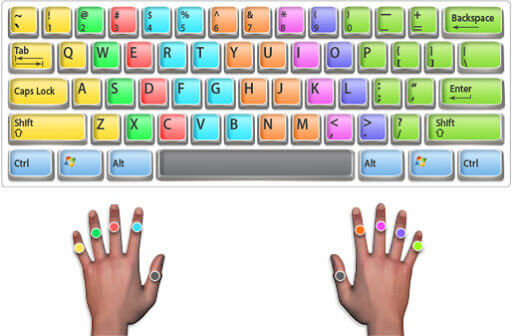
KeyBlaze Typing Tutor Software Features
- Typing lessons for home keys, neighbor keys, capitalization, punctuation, numbers, and more
- Practice exercises include drills, prose, poems, and more

- Typing games included a fun way of improving your typing skills
- Dictation audio exercises for transcription practice
- Initial skills test to determine the current level
- Test typing skills at various interval durations
- Calculates net and gross words per minute WPM
- Keyboard highlighting shows correct finger placement
- Identify troublesome words & characters needing more practice
- Import custom lessons, drills, and speed tests
- Set personal words per minute speed goals
- Printable course completion certificates
- 10 key number pad lessons
- Quick and easy operation

There are also practice exercises available, and they revolve around prose, poetry and professional snippets, drills, revision (problematic characters and words), and custom examples. You can select any practice exercise or lesson to go through. Plus, you can select an audio dictation sample to transcribe documents, perform a speed test, as well as play “Key Blizzard” (type the falling words) and “30 Seconds to Type” (a sprint typing session).
Results on each typing task are neatly written down in the last tab of KeyBlaze Typing Tutor, where you may also view a progress graph and high scores. The program offers support for multiple users, so you and friends or family can effortlessly share it.
Pros and Cons Of KeyBlaze Typing Tutor Software
| Pros | Cons |
| Free to download and use | Suitable for beginners and professionals |
| Interactive program | |
| Helps improve typing skills | |
| Offers basic and advanced lessons | |
| Suitable for beginners and professionals |
FAQ
Q: Can you correct your mistakes as you go?
A: Yes, you can use the backspace key to delete incorrect letters if you make a mistake while typing. Then continue with the exercise.
You also have the option to enable Force backspace after mistakes. When this option is enabled, it will not let you continue typing when a mistake is made. You must hit backspace and re-type the word.
To enable this option, select Options from the KeyBlaze dropdown menu or use the shortcut Ctrl+O. Then select the checkbox next to Force backspace after mistakes on the General tab.
Conclusion
KeyBlaze is a feature-rich best typing tutor software that includes thorough user documentation, has a good response time to keystrokes and mouse events, and uses a moderate-too-high quantity of CPU and system memory. Thanks to its intuitive layout yet resourceful features, this free Typing Tutor software should be able to please the entire audience.




